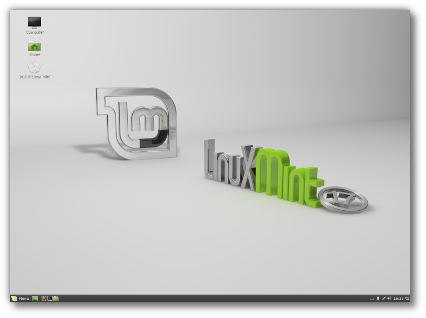
Linux mint 17 -Qiana released with Cinnamon or Mate Desktop Environment.
And I was using Min16 to write this article.
And the dist-upgrade is running.
But how to upgrade the linux mint to a newer version.
1 Backup Your Files
This a very important step, although I did not back up my files. Cause I did not have a hardisk or webdrive with enough space.
And back your source like these:
$ sudo cp /etc/apt/sources.list /etc/apt/sources.list.bak
$ sudo cp /etc/apt/sources.list.d/official-package-repositories.list /etc/apt/sources.list.d/official-package-repositories.list.bak
2 Change your source
Just replace petra with qiana and saucy with trusty
3 Upgrade
$ sudo apt-get update
$ sudo apt-get dist-upgrade
$ sudo apt-get upgrade
This is all.
And maybe you want to read this post too— Upgrade Linux mint
The Original Link: http://baham.github.io/06_01_upgrade-linux-mint16-to-linux-mint-17-qiana.html
If you want to reprint it, please do under the CC BY-NC-SA 4.0