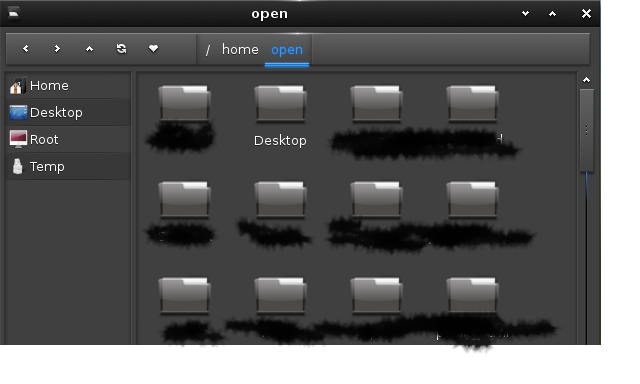
上图为EFM,即Enlightment File Manager,Bodhi默认的文件管理器。
现在还不稳定,官方推荐使用pcmanfm,(曾在打开大文件时崩溃,但是多数情况还是可用的)。
Enlightment设置面板OA
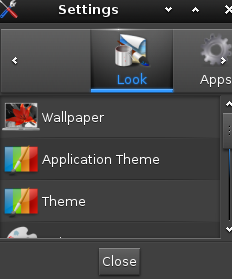
Enlightment设置面板,集中了enlightment的所有设置选项,对没错,几乎所有大项、小项都可以通过它完成设置,和gnome或者kde有很多不同,不过,用着用着很快就会适应的。
Enlightment的快捷键
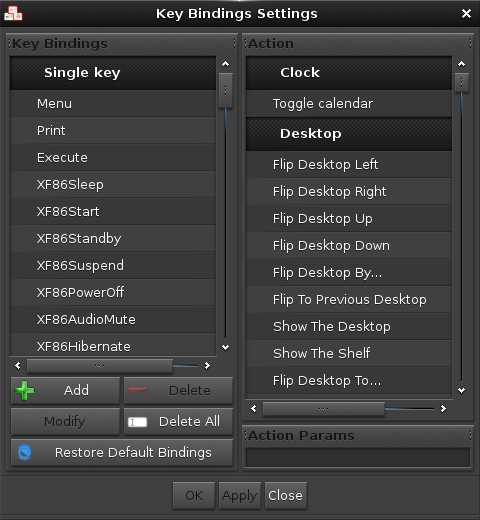
Enlightment的快捷键和gnome kde 或者 windows有很大不同,包括,没有alt+f2 打开程序搜索,alt+f4不再用于关闭窗口,而是打开第三个虚拟桌面。 不过,都可以在这里进行更改。 不得不说的就是,alt+esc的 run everything快捷键,绝对比alt+f2好用。 我常用的快捷键设置如下:
alt+f1: terminal alt+f2: run everything alt+f3: catfish alt+f4: close window alt+f5: maxsize/resize window win+c: clean window alt+tab: 切换窗口 ……
没有快捷键,你不会用爽Bodhi /enlightment的 。
Bodhi设置中文
Bodhi默认中文显示是乱码,显示中文,需要安装ubuntu的中文包。
然后在 module设置 中的Setting中加载language选项。 再在设置中找到language选项 选择中文设置即可。
我之所以不用汉语,是因为想学英语,不是因为没有中文显示。哈哈!
如图:
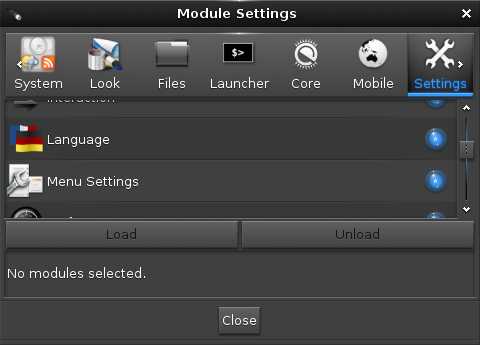
The Original Link: http://baham.github.io/03_13_bodhi-linux-enlightment-huan-jing-shi-yong.html
If you want to reprint it, please do under the CC BY-NC-SA 4.0